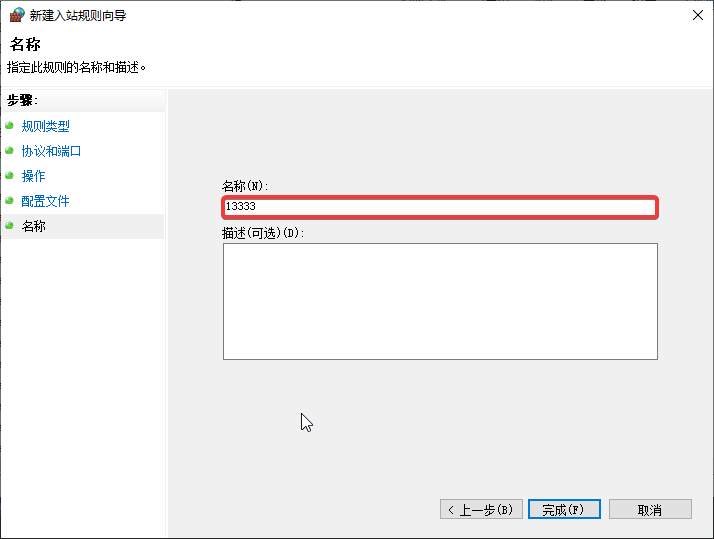Windows Netsh 网络配置
文档
端口代理/转发
| 参数 | 说明 |
|---|---|
portproxy | 端口代理/转发 |
add | 添加 |
delete | 删除 |
v4tov4 | IPv4 转到 IPv4 |
- 查看已存在的端口代理/转发,无需管理员身份运行 cmd
shell
netsh interface portproxy add v4tov4 listenport=监听的端口 connectaddress=转发到的地址 connectport=转发到的端口shell
netsh interface portproxy delete v4tov4 listenport=监听的端口shell
netsh interface portproxy show all作者使用端口代理/转发场景
在使用 某些代理(
VPN) 时,可能限制只能在一台电脑上登录、可能限制只能在 Windows 平台上使用。 如果想在多设备上同时使用,无法直接连接软件的端口:有些软件仅监听
127.0.0.1/localhost,不会监听本机网卡的 IP,所以导致同一个局域网的软件无法连接如果软件安装在 Windows 上,这时可以使用端口代理/转发。比如:作者使用的 代理(
VPN) 的端口是12333, 在当前电脑上将13333转发到本机127.0.0.1的12333,Windows 防火墙开放13333端口 (可临时关闭 Windows 防火墙做测试,但不推荐长时间关闭), 这样在同一个局域网的设备都可以配置当前 Windows 的 IP 和13333端口 作为 代理(VPN) 使用了
shellMicrosoft Windows [版本 10.0.19045.4780] (c) Microsoft Corporation。保留所有权利。 C:\Windows\system32>netsh interface portproxy add v4tov4 listenport=13333 connectaddress=127.0.0.1 connectport=12333 C:\Windows\system32>shellMicrosoft Windows [版本 10.0.19045.4780] (c) Microsoft Corporation。保留所有权利。 C:\Users\xuxiaowei>netsh interface portproxy show all 侦听 ipv4: 连接到 ipv4: 地址 端口 地址 端口 --------------- ---------- --------------- ---------- * 13333 127.0.0.1 12333 C:\Users\xuxiaowei>shellMicrosoft Windows [版本 10.0.19045.4780] (c) Microsoft Corporation。保留所有权利。 C:\Windows\system32>netsh interface portproxy delete v4tov4 listenport=13333 C:\Windows\system32>在 Windows 开启 代理软件(
VPN)后,可在配置中查看到代理使用的端口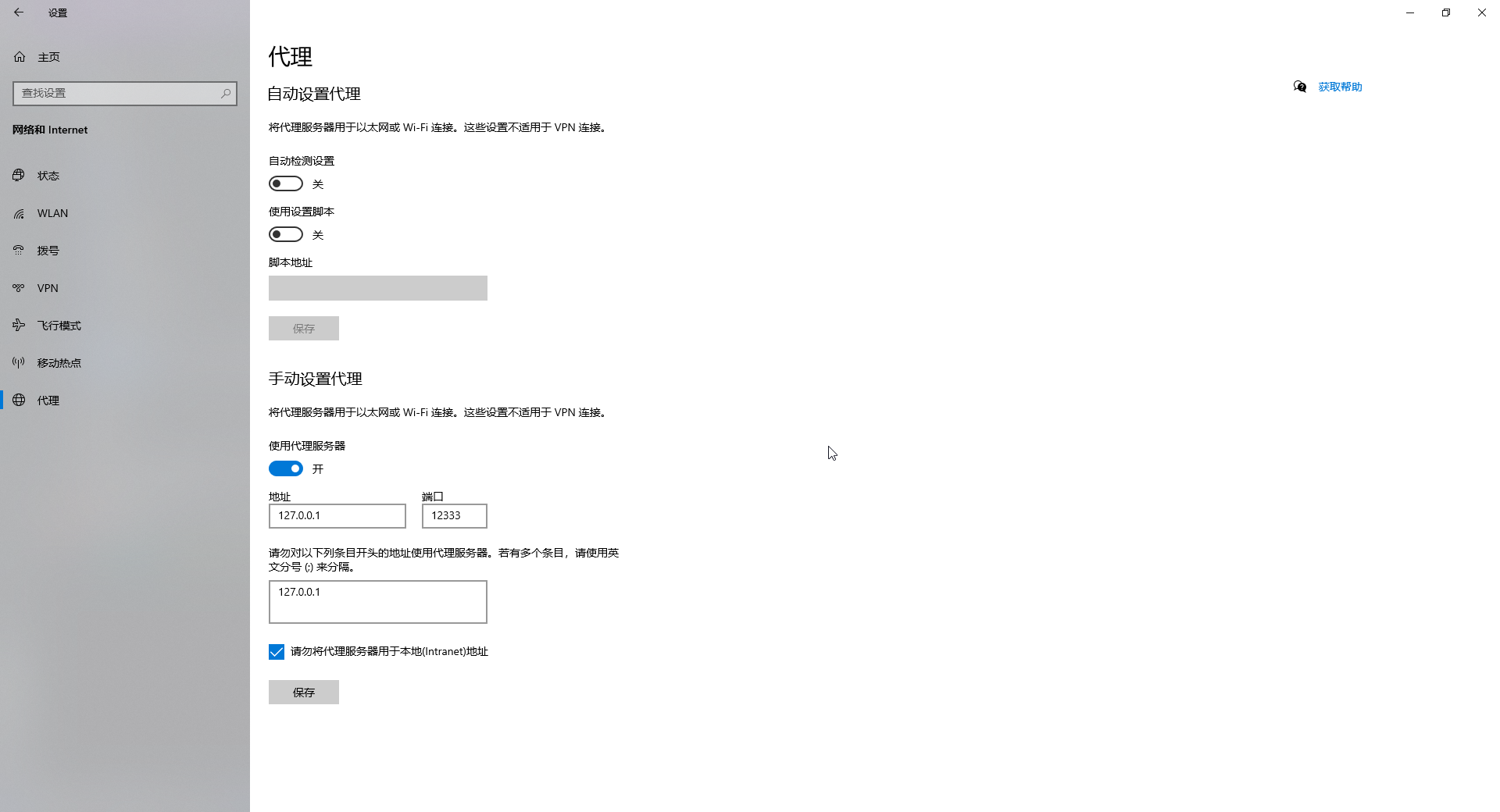
配置 Windows 防火墙放行端口
- 以 Windows 10 为例,其他 Windows 类似
在 Windows 上搜索
防火墙,选择高级安全 Windows Defender 防火墙
选择
入站规则,点击新建规则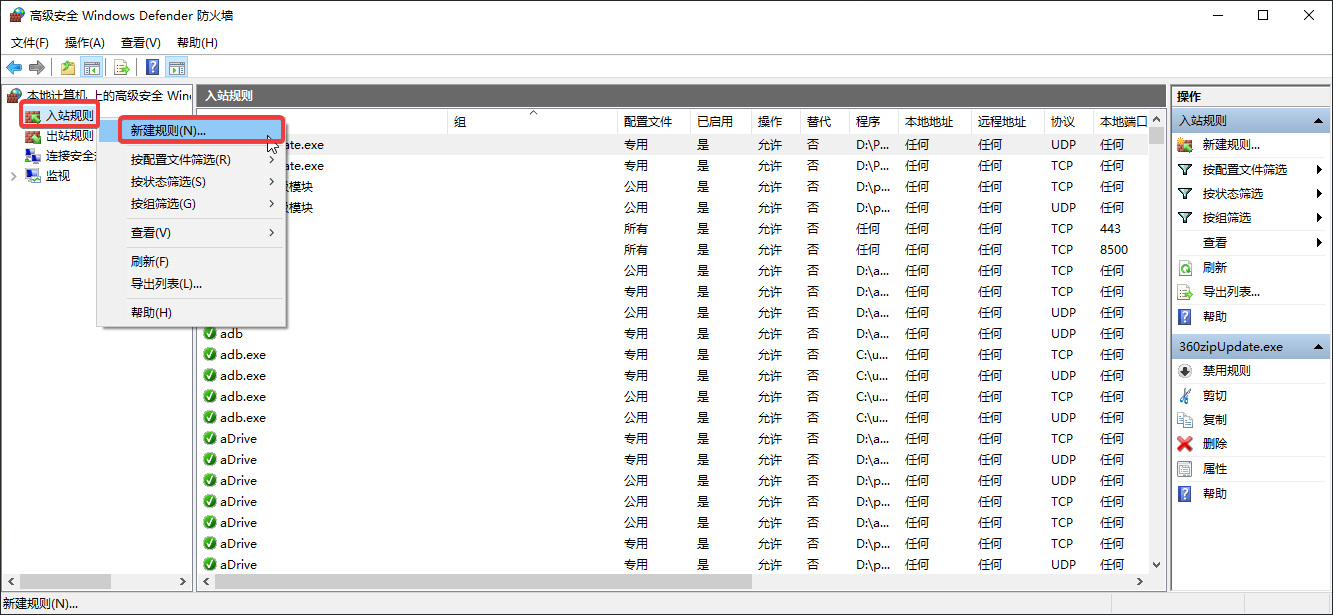
选择
端口,点击下一页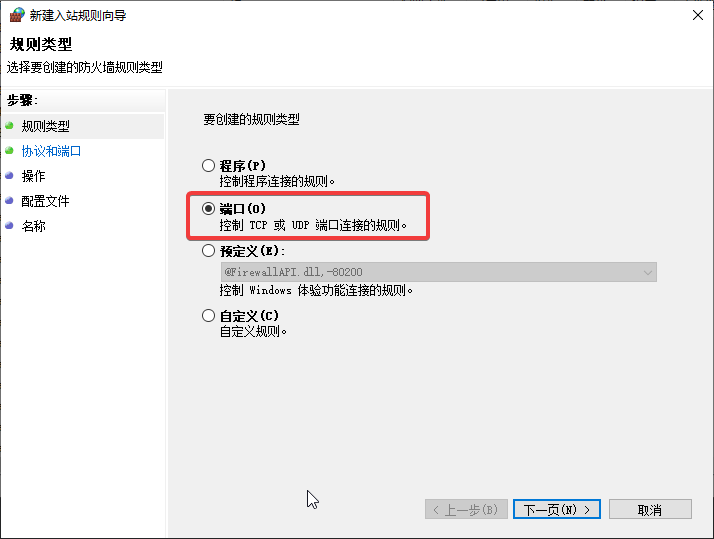
输入
端口,点击下一页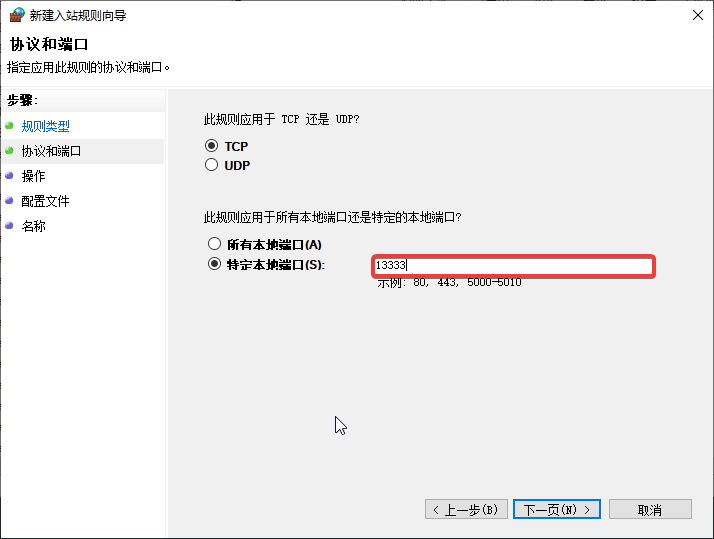
点击
下一页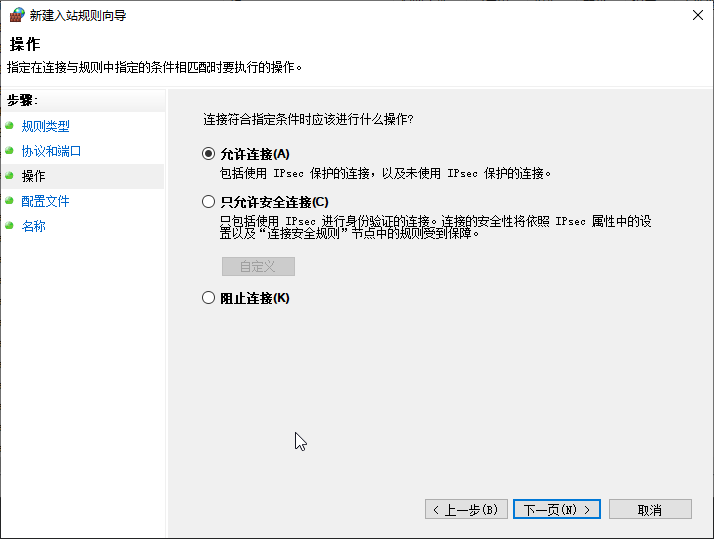
点击
下一页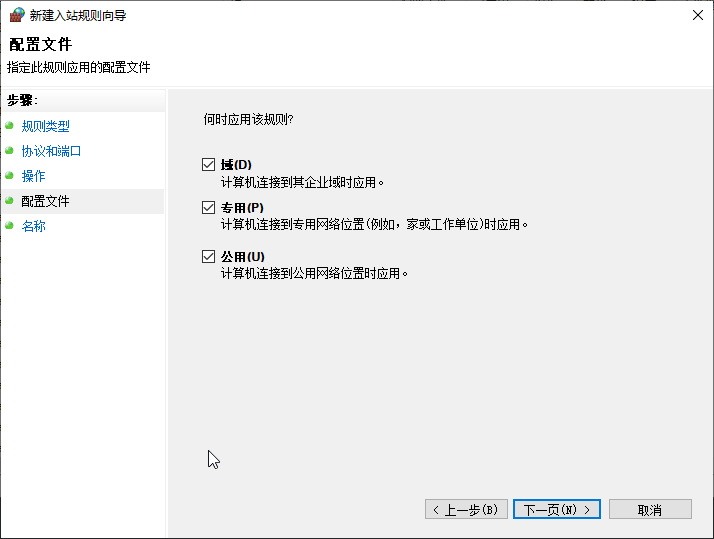
输入
名称,建议使用端口名作为名称,推荐填写描述,点击完成即可